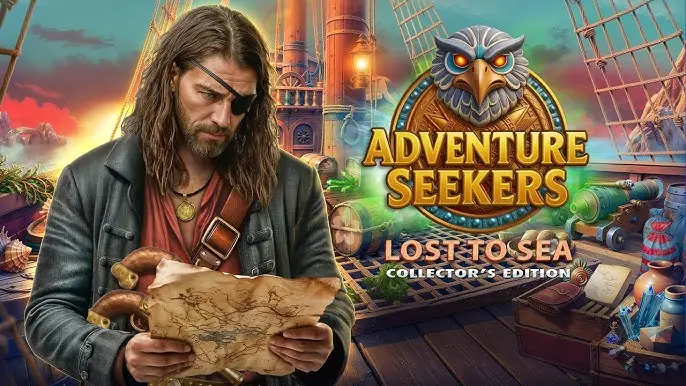Hitchhiker: A Mystery Game

Hitchhiker is a mystery game set along lost highways, where your goal is to solve the puzzle of your own backstory. As a hitchhiker with no memory or destination, you catch a series of rides across a strange and beautiful landscape, tracking the mysterious disappearance of a person close to you. Your drivers range from stoic farmers to off-duty waitresses, and each one has a story to tell. Clues appear, alliances emerge, and nothing is quite what it seems.
As your journey continues, you must decode the events of your past while confronting the dangers that lie ahead. Hitchhiker is a road-trip odyssey about exploring the unknown in order to find yourself.
Features:
- Hitchhike across a strange and beautiful landscape in five rides with five total strangers who will challenge your grasp on reality… And maybe your philosophy on life.
- Solve environmental puzzles, and keep an eye out for clues, in order to uncover your mysterious past.
- The choices you make when speaking with the drivers will reveal your own dark secrets.
Download
1.14GB