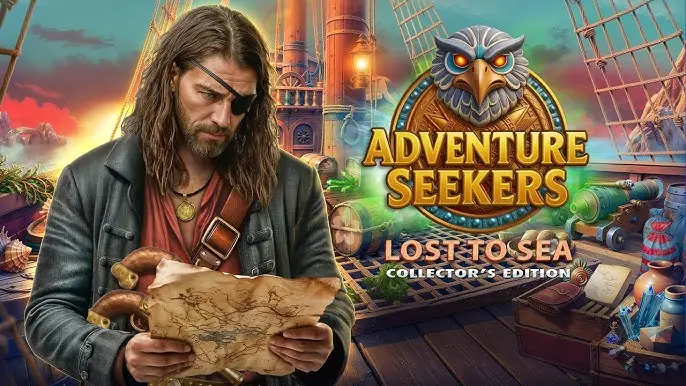The Longest Journey
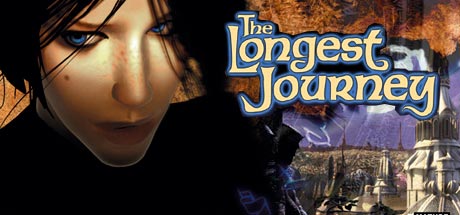
There are two worlds.
One we know as our world, a world of science and logic and stark reality. The other world lies behind the veil of sleep; an Arcadian realm of magic and chaos, a realm where dreams may come true. Imagine being able to travel between these two worlds, between Stark and Arcadia. Imagine being able to Shift between realities as easily as stepping through a doorway. In The Longest Journey, you can. And in order to save the precious Balance between worlds, between order and chaos, between science and magic, you must.
The Longest Journey is an adventure through the twin worlds of Stark and Arcadia, seen through the eyes of April, an 18-year old art student. The game you cannot miss!
Features:
- Extraordinary adventure game with over 150 locations in two different dimensions.
- Gripping story with many twists, smooth gameplay, and a fantastic music, will accompany you throughout the entire game that is over 50 hours long.
- Very interesting characters, with great art design and intriguing background stories.
Download
1.65GB